Important info about the recent Adobe Lightroom update
Published: Tue, 10/24/17
| October 25, 2017 | View in browser |
Hi, I’m sitting in the Portland airport right now on my way to New York for PhotoPlus Expo, but I wanted to let you know about some important changes to Adobe software. If you’re a Lightroom user, then you’ll want to read this. If not, you still may want to click here to see some Lightroom alternatives that can help improve your workflow. Last week, Adobe released a brand new update and effectively broke Lightroom into two separate camps, Lightroom Classic CC, which is the regular Desktop version, and the all-new Lightroom CC. This new Lightroom CC is a brand new cloud-based version with an entirely different approach. Instead of storing all of your photos on your computer, this is designed to store all of your images, yes, even the high res RAW files, in the Adobe Cloud.
In a way, this new version functions much like Lightroom Mobile in the sense that any develop or metadata changes to your images will be saved to the cloud version. The idea is that you’ll be able to upload, edit, process and apply tags, keywords, etc… on any device. (The Desktop version of Lightroom Classic CC will also include Lightroom Mobile, but with limited functionality.) However, you should be aware of some key issues with this new approach. First of all, it will cost more. The base price will be $19.95/mo., and it will include 1TB of cloud storage. Existing Adobe Photography Plan subscribers can get this new plan at $14.99/mo. for the first year, then $19.95/mo after that. You can also keep your $9.95 plan, but you only get 20GB of storage, which isn’t very much. And if you need more than 1TB, you’ll have to pay even more. If you prefer the regular desktop version, you can keep that with the $9.95/mo plan, but perpetual license versions of Lightroom have been killed off. So, if you use the standalone LR version 6, you now own a dead-end program with no more upgrades. Click here to see all the info and details about Adobe's new Lightroom plans. While many people will keep or upgrade to the new plans, (it could be great for traveling photographers), not everyone is excited about the changes. Factors such as cost, the subscription model, limited internet, or the whole cloud thing, this update has left many people frustrated and scratching their heads. If this is you, then rest assured. You have options. Adobe used to be the only big kid on the block, but no more. There are a number of great alternatives to a Lightroom workflow that don’t require subscriptions or cloud-based storage. Read this post to see 4 alternative software choices that offer catalog and archive solutions. These are all great programs, and I use or have used three of the four with great results. Hopefully this will help alleviate any fears or headaches you many have about the prospect of leaving Lightroom. Have a great week! Best, |
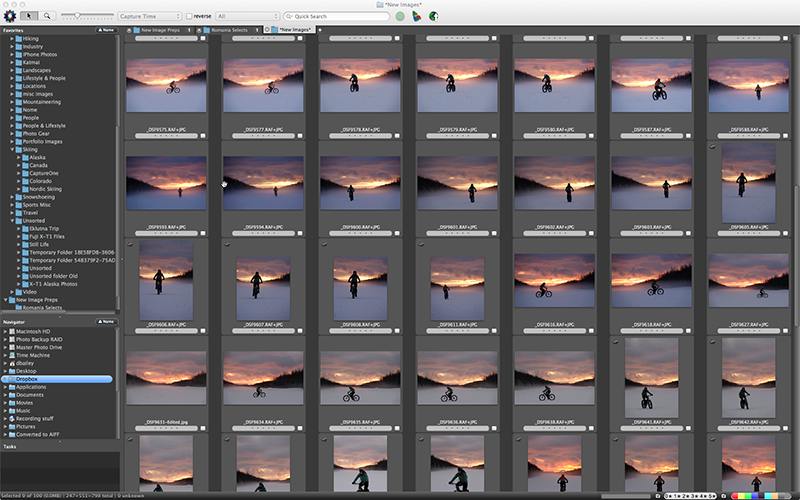 | |
| danbaileyphoto.com | |
|
|
 |
| Powered by Curate |
